Losing access to your crypto wallet can be terrifying — but if you’ve safely stored your recovery seed phrase, your funds are not lost. Both Trezor and Ledger hardware wallets allow you to restore your crypto accounts using this seed phrase.
In this guide, you’ll learn how to recover your wallet using a Trezor or Ledger seed, what to watch out for, and best security practices to make sure your assets stay protected during the recovery process.
Before restoring the crypto Seed, whether from Trezor or Ledger, test whether your crypto seed is really okay and secure:
Check your crypto seed here
What Is a Recovery Seed Phrase?
Your recovery seed phrase (also called seed, backup phrase, or mnemonic) is a sequence of 12, 18, or 24 words generated when you first set up your hardware wallet.
This seed is the master key to your cryptocurrency — it can recreate your entire wallet, including all accounts, addresses, and coins.
That’s why it’s absolutely crucial to:
-
Write it down on paper (never store it digitally).
-
Keep it in a safe, offline location.
-
Never share it with anyone — even with “support staff” or “wallet teams” (those are often phishing scams).
If someone gains access to your seed phrase, they can steal all your crypto.

When You Need to Use the Seed Phrase
You only need your seed phrase in specific cases, such as:
-
You lose or break your Trezor/Ledger device.
-
You forget your PIN or passphrase.
-
You buy a new hardware wallet and want to restore your old funds.
-
You’re switching to a different brand (e.g., moving from Trezor to Ledger or vice versa).
In any of these cases, your coins aren’t actually “on the device” — they’re on the blockchain, and the seed is what lets your wallet find them again.
How to Recover a Trezor Wallet from Seed Phrase
Step 1: Get a New or Reset Trezor Device
If you’ve lost your device, buy a new Trezor only from the official website trezor.io or verified reseller.
If you still have your old device but want to restore it, perform a factory reset first through Trezor Suite → Device Settings → Reset Device.
Step 2: Connect the Trezor to Your Computer
-
Go to suite.trezor.io and download Trezor Suite (available for Windows, macOS, Linux).
-
Connect the device via USB cable and launch Trezor Suite.
Step 3: Choose “Recover Wallet”
When prompted, select “Recover Wallet” instead of “Create new wallet.”
You’ll now be asked to enter your recovery seed.
Step 4: Enter the Recovery Seed
Depending on your Trezor model:
-
Trezor One — you’ll enter the words on your computer, but the positions are randomized for extra security.
-
Trezor Model T — you’ll enter all words directly on the touchscreen, which is more secure because the words never go through your computer keyboard.
Make sure to select the correct seed length (12, 18, or 24 words).
Step 5: Confirm and Reconnect
Once all words are entered correctly, your wallet will reconstruct your accounts and balances automatically.
You can now access all your coins and tokens again.

How to Recover a Ledger Wallet from Seed Phrase
Step 1: Prepare Your Ledger Device
If you lost your device, purchase a new one from the official Ledger website (ledger.com).
If you still have your old Ledger and want to restore it, you can also perform a factory reset through the settings menu on the device.
Step 2: Install Ledger Live
Download the Ledger Live app from ledger.com/ledger-live and install it on your computer or smartphone.
Step 3: Choose “Restore from Recovery Phrase”
When setting up your Ledger (Nano S Plus, Nano X, or Flex), select “Restore from recovery phrase.”
Step 4: Enter Your Seed Phrase
-
You’ll be prompted to choose the number of words (12, 18, or 24).
-
Carefully enter your words using the buttons on the device (not the computer).
⚠️ Never type your seed phrase on your computer or phone — it must always be entered physically on the Ledger device to stay safe.
Step 5: Set a New PIN
After successfully entering your seed phrase, you’ll be asked to create a new PIN code to protect access to the device.
Once setup is complete, open Ledger Live → synchronize your accounts → your funds will appear automatically.
Can You Restore a Trezor Seed on a Ledger (and Vice Versa)?
Yes — but only if both wallets use the same BIP39 standard (which they do).
That means you can import a Trezor seed phrase into a Ledger, or a Ledger seed phrase into a Trezor, and your addresses will be recovered correctly — as long as no extra passphrase was used.
However:
-
If you used a passphrase, you must enter it exactly the same way during recovery.
-
Some coin types may appear differently depending on wallet software (you might need to add accounts manually in Trezor Suite or Ledger Live).
For advanced users, you can also verify compatibility through third-party tools like Electrum or Sparrow Wallet, which support BIP39 seeds.

Common Recovery Mistakes to Avoid
Recovering your wallet is easy — but many users make small mistakes that can lead to serious problems.
Here’s what to avoid at all costs:
-
❌ Typing the seed phrase on a website or app – this is how phishing scams steal funds.
-
❌ Entering the wrong word order – even one wrong word can make recovery fail.
-
❌ Mixing seed phrases – don’t combine phrases from different wallets.
-
❌ Losing the passphrase – if you had one, you must re-enter it exactly.
-
❌ Buying “used” or “pre-seeded” devices – these are often tampered with and unsafe.
Extra Security Tips After Recovery
Once your wallet is restored successfully:
-
✅ Update your firmware to the latest version.
-
✅ Check your addresses to ensure they match the originals.
-
✅ Backup your seed phrase again (consider using metal plates for long-term storage).
-
✅ Enable a passphrase if you want an extra layer of security.
-
✅ Disconnect the wallet when not in use and keep it in a safe location.
What to Do If You Lost Your Seed Phrase
Unfortunately, if you lose your seed and don’t have access to your wallet device, your funds are irretrievable.
There’s no central recovery — that’s the price of full self-custody.
However, you can still:
-
Search for paper backups, notebooks, or photos (if stored securely).
-
Check old password managers (though never rely on them for storage).
-
Learn from the situation — always have at least two offline copies of your next seed phrase.
Check your crypto seed here
Conclusion: Your Seed Is Your Crypto
Whether you use Trezor or Ledger, your recovery seed phrase is the single most important piece of information you’ll ever own in crypto.
With it, you can recover your assets anytime, anywhere — without relying on an exchange or third party.
But if you lose it or let it fall into the wrong hands, your coins are gone forever.
So store it safely, recover only using official tools, and never reveal it online — that’s the ultimate rule of crypto security.