How to Sell Bitcoin from Your Trezor Wallet: Choosing the Right Exchange and Understanding KYC
Selling Bitcoin can feel intimidating for beginners — especially when your funds are stored in a hardware wallet like Trezor. But don’t worry: selling safely is straightforward once you understand the process.
This comprehensive guide will walk you through how to sell Bitcoin from your Trezor, how to choose a reliable cryptocurrency exchange, and what KYC (Know Your Customer) means — including why it matters and when to be cautious.
Can You Sell Bitcoin Directly from a Trezor?
Trezor is a hardware wallet, designed primarily for secure storage, not for direct trading. That means you can’t “sell” Bitcoin from the Trezor itself — instead, you need to send your Bitcoin to an exchange or marketplace where you can trade it for fiat currency (USD, EUR, etc.) or stablecoins.

However, through Trezor Suite, you can access integrated services (such as Invity) that allow you to sell or exchange Bitcoin directly through trusted partners, without manually visiting external exchanges.
So, in short:
-
Trezor stores your Bitcoin.
-
Exchanges convert it into cash.
-
Trezor Suite connects the two safely.
How to Sell Bitcoin from Trezor – Step-by-Step
Step 1: Open Trezor Suite
Download and install Trezor Suite from the official website trezor.io. Connect your device and enter your PIN to unlock your wallet.
Step 2: Select Your Bitcoin Account
Once connected, go to the Accounts tab and select your Bitcoin (BTC) wallet. Here, you’ll see your balance, transaction history, and addresses.
Step 3: Decide How You Want to Sell
You have two main options:
-
Sell directly through Trezor Suite (using Invity)
-
Click “Trade” → “Sell”.
-
Enter the amount of Bitcoin you want to sell.
-
Choose a partner provider (e.g., BTC Direct, Simplex, etc.).
-
Select your payment method (bank transfer, PayPal, etc.).
-
Follow the on-screen steps to complete the sale.
This is the easiest method for beginners because you stay inside Trezor Suite and only use trusted, integrated partners.
-
-
Send BTC to an external exchange (like Binance, Coinbase, or Kraken)
-
Log into your chosen exchange.
-
Find your Bitcoin deposit address.
-
Go back to Trezor Suite → click Send → paste the address and confirm the amount.
-
Approve the transaction on your Trezor device.
Once your BTC arrives on the exchange, you can sell it for fiat (USD, EUR, GBP, etc.) and withdraw it to your bank account.
-

Before sell the crypto, whether from Trezor or Ledger, test whether your crypto seed is really okay and secure:
Check your crypto seed here
How to Choose a Safe Cryptocurrency Exchange
Choosing the right exchange is just as important as keeping your funds secure in your wallet. The exchange will handle your Bitcoin sale and fiat withdrawal, so reliability is key.
Here are the main criteria to consider:
1. Reputation and Security
Pick exchanges that have a strong security track record and no major hacks.
Reputable choices include:
-
Kraken – highly regulated, strong security, low fees.
-
Coinbase – beginner-friendly, trusted, supports fiat withdrawals.
-
Binance – large global exchange, but regional restrictions apply.
-
Bitstamp – one of the oldest licensed European exchanges.
Always use two-factor authentication (2FA) and avoid platforms with poor user reviews or unclear ownership.
2. Supported Currencies and Regions
Check if the exchange supports:
-
Your local currency (e.g., EUR, USD, GBP).
-
Your country’s banking system (some exchanges block certain regions).
3. Fees and Withdrawal Limits
Every platform has different trading and withdrawal fees. Compare:
-
Deposit fees (usually free for crypto transfers).
-
Maker/taker trading fees (0.1–0.5% on average).
-
Bank withdrawal fees (some are free, others charge per transaction).
4. KYC Requirements
Most exchanges require identity verification (KYC) before you can withdraw fiat money — more on that below.
If you want to sell anonymously, you can look into peer-to-peer (P2P) platforms like Hodl Hodl or Bisq, but they require more technical knowledge and carry higher risk.
What Is KYC (Know Your Customer)?
KYC stands for “Know Your Customer”, a legal requirement for financial institutions to verify the identity of their users. It’s meant to prevent money laundering, terrorism financing, and fraud.
When you sign up on a centralized exchange, KYC typically involves:
-
Providing your full name, address, and date of birth.
-
Uploading a photo ID (passport or driver’s license).
-
Sometimes taking a selfie or completing a live verification.
Once verified, you gain full access to the exchange, including fiat withdrawals.
Pros of KYC
-
Higher withdrawal limits and access to fiat gateways.
-
Better customer support and compliance with local regulations.
-
More trusted reputation among regulators and banks.
Cons of KYC
-
Loss of privacy — your personal data is stored on exchange servers.
-
Risk of data breaches — if the exchange is hacked, your documents could leak.
-
Slower setup — sometimes verification can take hours or days.
If privacy is a concern, you can use non-KYC exchanges or decentralized trading platforms (DEXs), but these don’t support direct fiat withdrawals.

Alternative Ways to Sell Bitcoin
Besides centralized exchanges, you can also sell your Bitcoin through other methods depending on your goals and privacy preferences.
1. Peer-to-Peer (P2P) Trading
Websites like Hodl Hodl, LocalCryptos, or Bisq connect buyers and sellers directly, often without requiring KYC.
You send BTC directly from your Trezor to the buyer’s address after payment confirmation (usually through escrow).
⚠️ Risk: You must trust the counterparty — always use escrow and verify payments manually.
2. Bitcoin ATMs
Some Bitcoin ATMs allow you to sell BTC for cash.
You scan a QR code from your Trezor, send BTC to the address shown, and withdraw cash after confirmation.
However, ATMs often charge high fees (5–10%) and may require ID verification for larger amounts.
3. Trusted Friends or Family
If you know someone who wants to buy Bitcoin, you can send it directly from your Trezor in exchange for a bank transfer or cash.
This is fast and private, but should only be done with trusted people.
Safety Tips When Selling Bitcoin
Selling Bitcoin involves more risk than buying, so always follow these safety guidelines:
-
✅ Use only official exchange websites (beware of phishing clones).
-
✅ Double-check wallet addresses before sending.
-
✅ Never share your recovery seed during verification or transfers.
-
✅ Enable 2FA on your exchange account.
-
✅ Withdraw fiat funds immediately after the sale — don’t store cash on exchanges.
If you use Trezor Suite’s integrated partners, always confirm that the provider is listed in the official Invity directory for maximum safety.
When to Sell and When to Hold
While it’s easy to focus on “how” to sell, knowing when to sell is just as important.
-
Sell when you need liquidity, not just because of short-term price drops.
-
Avoid panic selling during market crashes — hardware wallets like Trezor are perfect for long-term storage.
-
Use dollar-cost averaging (DCA) if you plan to sell gradually over time to reduce risk.
Remember: you only realize profits (or losses) when you sell — until then, your Bitcoin remains a long-term investment.
Before sell the crypto, whether from Trezor or Ledger, test whether your crypto seed is really okay and secure:
Check your crypto seed here
Conclusion: Stay in Control of Your Bitcoin Sales
Selling Bitcoin from a Trezor wallet is secure, simple, and flexible — as long as you use trusted exchanges and understand KYC rules.
Whether you sell directly through Trezor Suite or via major platforms like Kraken or Coinbase, always prioritize security, reputation, and transparency.
And remember: your hardware wallet keeps you in control — not the exchange. Once your sale is complete, transfer your remaining crypto back to your Trezor for safekeeping.