Losing your crypto seed phrase (also called a recovery phrase or mnemonic seed) is one of the most stressful situations for any cryptocurrency holder. Since the seed phrase is the only way to restore your wallet and access your funds, it’s essential to understand what options you have — and what not to do.
In this article, we’ll explain what steps you can take if you’ve lost your seed phrase, how to check if a backup exists, how to verify that a recovered seed is correct, and what to do when no seed is available at all.
Understanding the Role of the Seed Phrase
Your seed phrase is the master key to your crypto wallet. It’s a set of 12, 18, or 24 words that encode all private keys used to control your coins.
If you lose access to your hardware wallet, computer, or phone, the seed allows you to recover your funds on a new device.
Without it, no one — not even the wallet manufacturer or blockchain support — can restore your crypto. Blockchain networks are decentralized, meaning there is no password reset or recovery center.
Step 1: Stay Calm and Don’t Panic
It’s natural to feel anxious, but avoid rushing into unsafe actions like entering random words online or using shady “recovery” websites. These are almost always scams designed to steal your funds.
Before doing anything, make a list of all the places where a seed backup might exist.
Step 2: Search for Possible Backups
If you’ve ever created a wallet, you might have written the seed down or stored it indirectly. Check the following possibilities carefully:
Physical Locations
-
Look in old notebooks, diaries, or paper notes.
-
Check drawers, safes, lockboxes, or hidden envelopes.
-
Examine any metal backup plates or engraved tags you may have purchased.
-
Search folders or boxes labeled “crypto,” “backup,” or “passwords.”
Digital Hints (be careful!)
Avoid risky online searches, but you can check:
-
Encrypted local backups or USB drives.
-
Password managers (though seed phrases should never be stored there, some people do).
-
Email drafts or text files (use extreme caution; don’t open suspicious links).
If you find anything that looks like a list of 12–24 random English words, that’s probably your seed.

What to do if you lose your seed phrase
Step 3: Verify the Seed Phrase
If you find what seems to be a seed phrase, you must confirm that it’s correct without risking exposure.
✅ How to verify safely:
-
Use an offline device (never connected to the internet).
-
Install a legitimate wallet app (e.g., Trezor Suite, Electrum, or Ledger Live) in offline mode.
-
Enter the seed and check if it restores your correct wallet addresses.
If the restored wallet shows your expected crypto balances or addresses, you’ve found the correct seed.
Do not test your seed on any online “seed checker” websites. These are almost always phishing traps.
Step 4: If the Seed Is Incomplete or Damaged
If you can only find part of the seed, you may still have some hope.
Try these steps:
-
Count the words: Valid BIP39 seeds have 12, 18, or 24 words.
-
Check for typos: Compare each word against the official BIP39 word list.
-
Look for missing or unreadable words: Sometimes you can infer the missing word by the wallet’s checksum.
-
Advanced users can use offline recovery tools (like Ian Coleman’s BIP39 tool in an air-gapped environment) to test combinations safely.
If you only have part of the seed, never enter it on an online website. Offline recovery only.
Step 5: When the Seed Is Completely Lost
If you have no seed backup and cannot recover it anywhere, unfortunately, access to your crypto is likely permanently lost.
Because crypto wallets are non-custodial, no one can regenerate your private keys. However, there are a few scenarios where partial recovery might still be possible:
-
You still have access to the device (hardware wallet, phone, or app) and it is not reset — you may still send your funds out to a new wallet before losing access.
-
You used a custodial exchange wallet (like Binance or Coinbase) — in that case, your seed isn’t required, as the exchange manages keys for you.
-
You used a multi-signature setup — recovery might be possible if other keys are still valid.
If none of these apply and you’ve lost both the wallet and seed, there’s unfortunately no recovery method.

What to do if you lose your seed phrase
Step 6: Prevent Future Losses
Once you’ve recovered or recreated a wallet, take this opportunity to implement strong backup practices to ensure it never happens again:
Safe Backup Tips
-
Create at least two physical backups (e.g., paper or metal plates).
-
Store them in different secure locations (home safe, bank deposit box, trusted family).
-
Never take photos or store the seed in digital form.
-
Consider using Shamir Backup (SLIP39) or multisig wallets for high-value holdings.
-
Protect backups from water, fire, and theft.
? Bonus Tip
If you use a passphrase, record it securely and separately from the seed. Losing the passphrase renders the seed useless.
What Not to Do
Many people panic and make irreversible mistakes. Avoid the following at all costs:
-
❌ Entering your seed into unknown websites.
-
❌ Posting on forums asking for “seed recovery help.”
-
❌ Paying self-proclaimed “recovery experts.”
-
❌ Entering a partial seed on an internet-connected computer.
Remember: no legitimate support or recovery company will ever ask for your seed.
Losing your seed phrase is one of the toughest lessons in crypto self-custody. If you’re lucky, a backup may still exist — in an old notebook, encrypted file, or forgotten safe.
If not, treat it as a reminder to take future backup discipline seriously.
Once your wallet is restored or rebuilt, create multiple offline backups, test your recovery process, and secure them properly. In the world of crypto, your seed is your money — guard it like gold.